Digital Farming System
Mining System Information Guide
So DFS now has mining… What?! Let’s go over how to do this!
There are currently four items needed for mining. They are DFS Mine – Ores, DFS Mine Tool Cart, DFS Forge, and DFS Anvil. So what do we do with these items and how does this work?
DFS Mine – Ores: Has a 2 day harvest time, needs DFS Mine Tool Cart and Repair.
- Adding Tools: When needed, rezz a DFS Mine Tool Cart near the DFS Mine – Ore, click the Ore and choose Add Tools from the Dialog Box. The Ore will then look for the Mine Tool Cart, and take enough to reach 100%. This is similar to adding water to a plant or field from a water barrel.
- Repair: To repair the Ore, click on the ore, choose Repair. You can then sit and repair. Repair is care that will come from your DFS HUD, or a Mr Clicky.
So that’s it for that part! Now is the agonizing 2 day wait! Be sure to keep adding tools and repairing as needed. If the stats fall too low it will pause, just as plants do.
After the 2 day timer has elapsed, and as long as you have the Repair and Tools stats going, it’s now time to harvest… errr I mean It’s now time to MINE! The ore’s hover text will now be green. Click on the ore and choose Collect from the Dialogue Box. You can now sit and harvest… err Mine the ore. You know what I mean!
Ores will randomly give one of the following items/resources harvest:
- DFS Ore – Coal Crate
- DFS Ore – Crystal Crate
- DFS Ore – Metal Crate
- DFS Ore – Salt Crate
- DFS Soil Bag
- DFS Ore – Stone Crate
I received my harvest, but now what do I do?? Well, now you can create an item from the available recipes on the website. Head on over to the webpage (https://www.digitalfarmsystem.com/dfs-recipe-new/). You can scroll through the recipes, or use the search feature and filter by tool. Choose Forge or Anvil to see currently available recipes.
| Mining Tool | Item Image |
| DFS Anvil |  |
| DFS Forge | 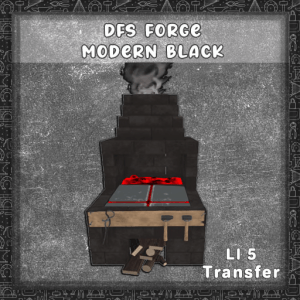 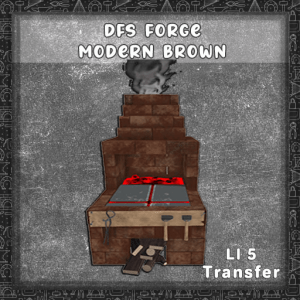 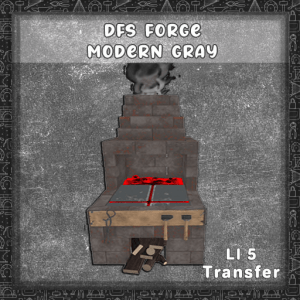 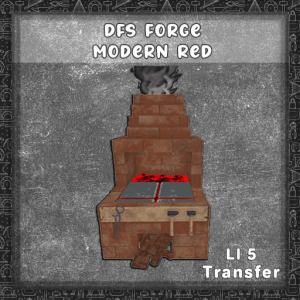 |
| DFS Mine – Ores | 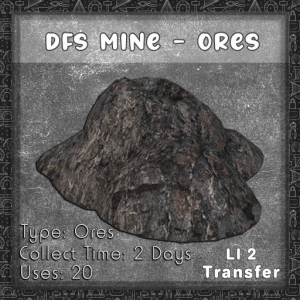 |
| DFS Anvil |  |

